Even if the connectivity between the router and the PC is
good, you may not be able to login to your router console due to restrictions
or settings on the browser. So you can try resetting the browser to its default
while deleting cookies and files.
-
For this, click alt+t on your explorer
- Click on internet option > Advanced > Reset
- Put a tick on ‘delete personal settings’ and click Reset
-
Click reset again for confirmation, and once
reset is done you will be prompted to close and reopen explorer.
-
Once a new browser window is open, you might be
prompted to download the latest version of explorer, you can ignore this.
-
Try logging in to 192.168.1.1 and see if you are
able to get the username and password window
If all this still doesn’t give you the login screen, you can
reset your router as explained in Step 5
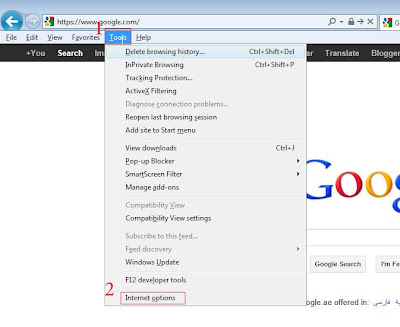

Valuable info here, thanks for the share
ReplyDeletelinksys router login